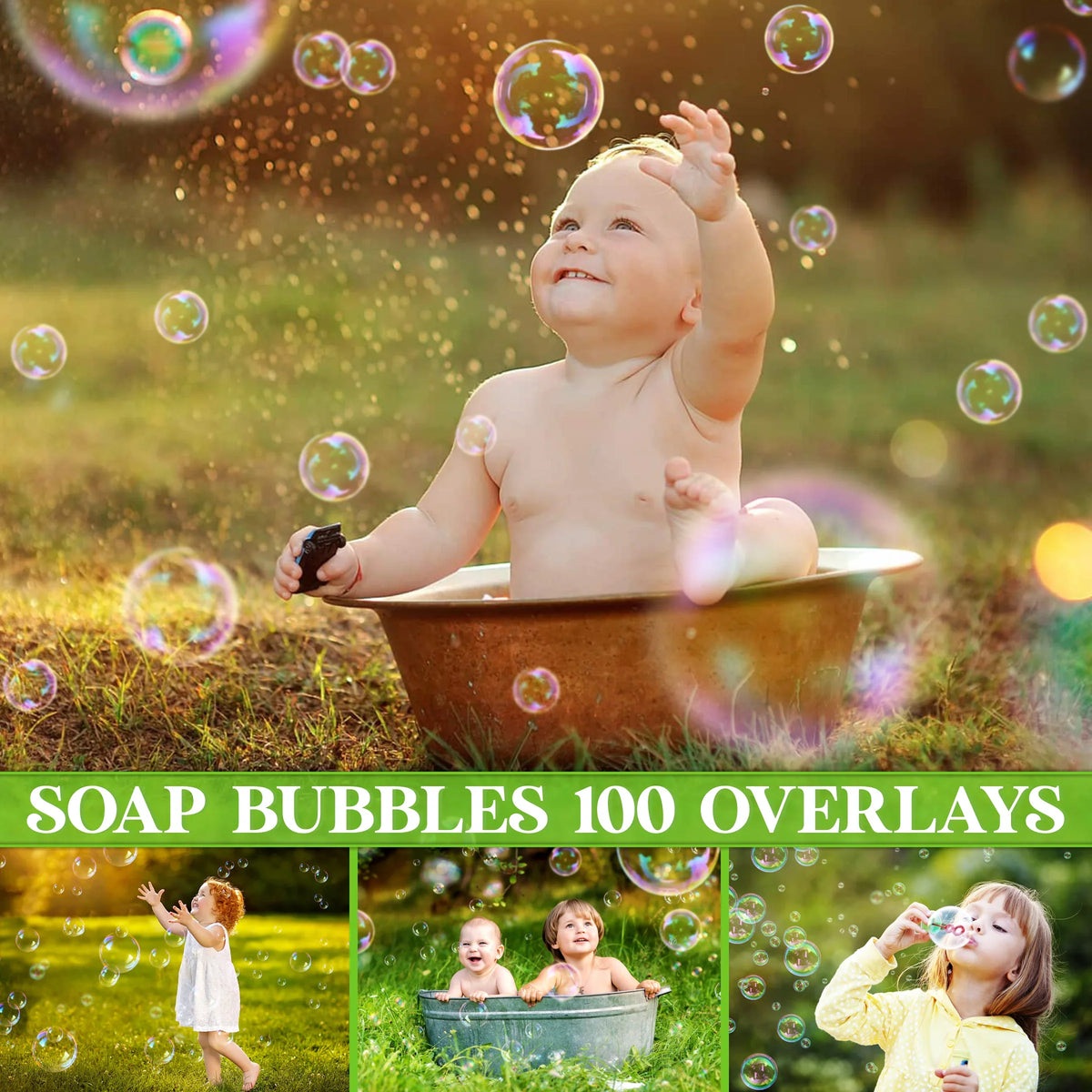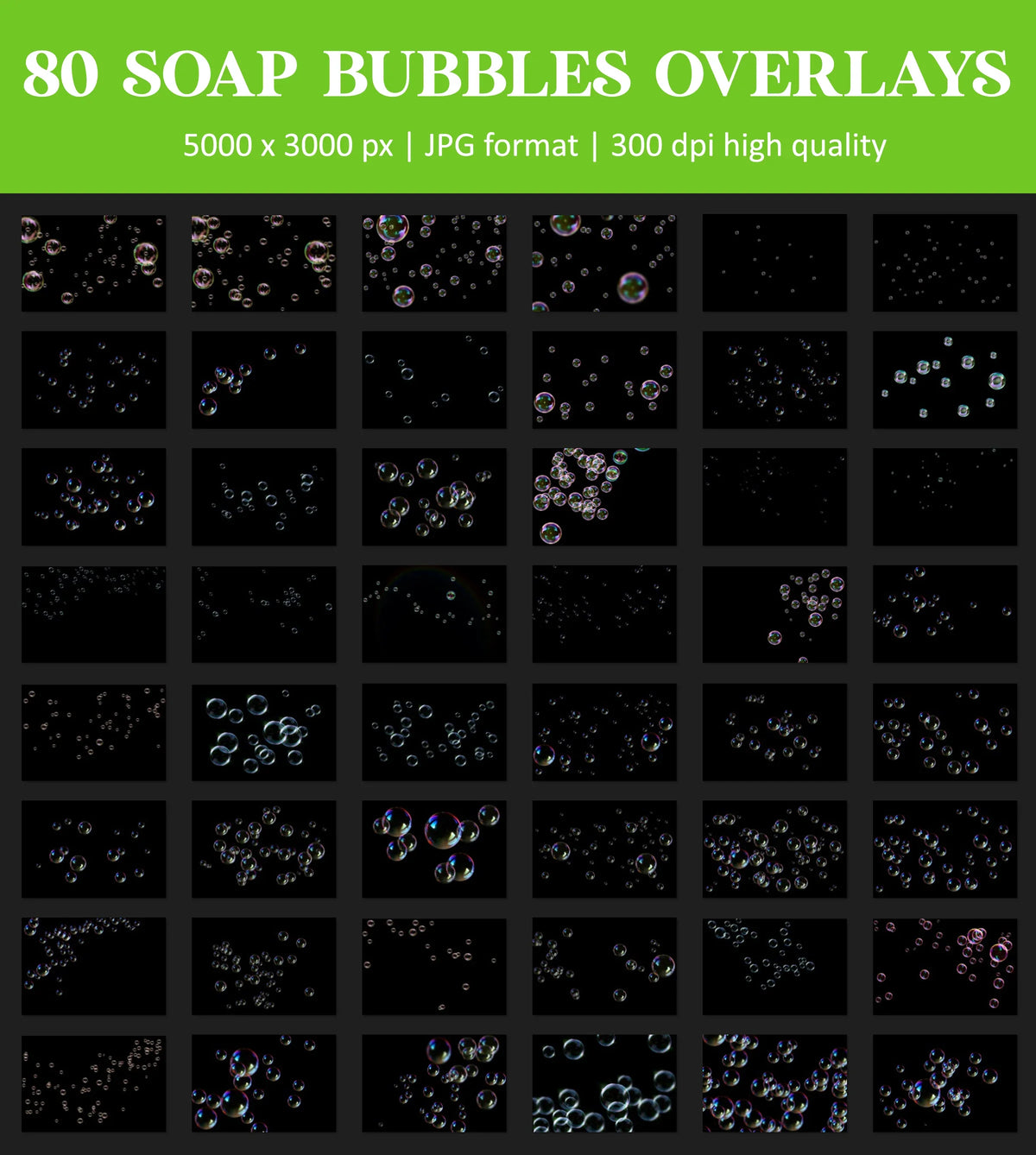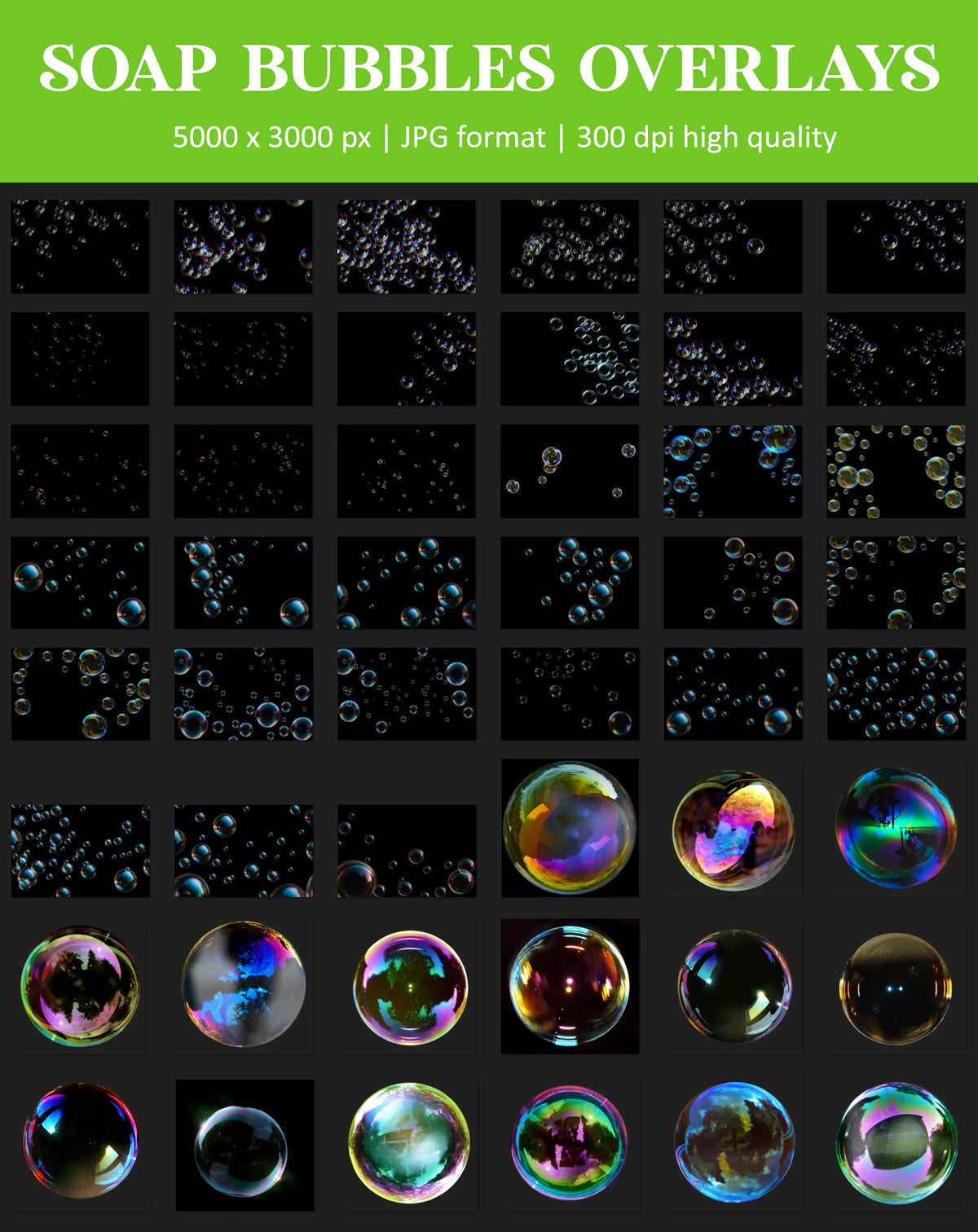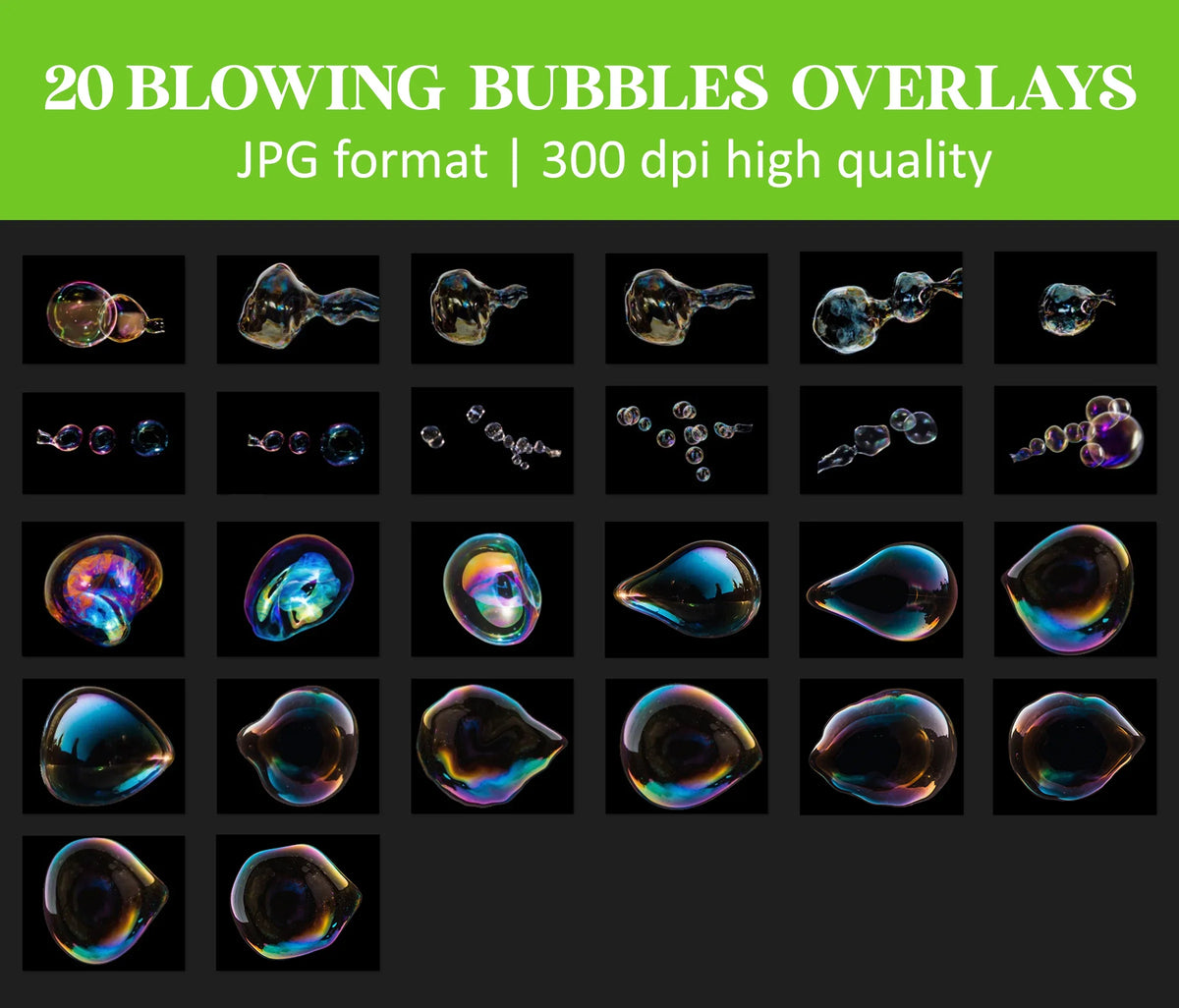Product Descriptions
This set includes:
🫧 Multiple bubble sizes and groupings
🫧 High-quality JPG files (300 DPI)
🫧 Realistic light reflections and transparency effects
How to Use:
1. Open your image in Photoshop
2. Place the bubble overlay on top
3. Change blend mode to "Screen"
Adjust opacity for perfect integration
Perfect for:
✔️ Children's photography
✔️ Fantasy and dreamy edits
✔️ Wedding and romantic portraits
Download now and add instant magic to your images!
Terms of Use
✅ What You Can Do:
✔ Use in personal & commercial projects
Photo editing, client work, social media, digital collages, albums, website graphics, and more.
✔ Use in physical products
Art prints, photo books, packaging — up to 500 units.
✔ Use in digital content
E-books, online courses, promo materials — as long as overlays are flattened and not extractable.
✔ Use in branding
Logos, blog headers, Shopify banners, business cards, etc.
❌ What’s Not Allowed:
✘ No reselling or sharing
You can’t sell, gift, or include the original files in any pack or template (even modified).
✘ No POD / mass production
Not allowed on mugs, t-shirts, or wall art through print-on-demand platforms (Redbubble, Amazon, etc.).
✘ No editable templates
Overlays can't be used in Canva or Etsy templates where customers can access the artwork.
✘ No AI/NFT use
Don’t upload to AI training platforms or use in NFTs.
💎 Need an Extended License?
For:
POD & merchandise
Editable templates
500+ print runs
👉 Contact me for custom licensing!
🙋 One License = One User
If you're working in a team or agency, just message me for multi-seat pricing — I’m happy to help.
File Delivery
✔ Instant Download:
After purchase, you’ll receive:
• a .TXT file with the download link
• a .PDF file with instructions and tips
⚠️ This is a digital product – no physical item will be shipped.
Realistic Soap Bubble Overlays for Photoshop - Floating Bubbles - Instant Digital Download
Realistic Soap Bubble Overlays for Photoshop - Floating Bubbles - Instant Digital Download
Add magical floating bubbles to your photos with these high-resolution JPG overlays! Designed on black backgrounds for easy blending, simply set the layer blend mode to "Screen" in Photoshop to make the black disappear while preserving the beautiful iridescent bubble effects.
What's Included
✅ 80 Files
✅ 10 PNG files featuring individual bubbles
✅ 20 JPG files featuring individual bubbles (4500×3000 px) on a black background
🖼️ Size: 5000 × 3000 pixels
🖍️ Format: JPEG
🧊 High Resolution: 300 DPI
💡 Ready to Use – Just drag & drop into your project
Compatibility
Use in Your Favorite App
These overlays are delivered in high-quality JPG or PNG format with transparent background, making them compatible with almost any design or photo editing software.
✔️ Professional Software
Adobe Photoshop, Photoshop Elements
Affinity Photo, Corel PaintShop Pro
✔️ Free Tools
GIMP, Photopea (web-based)
✔️ Design & Mobile Platforms
Canva (via PNG upload)
Figma, Procreate (iPad)
ℹ️ Lightroom Users use overlays via:
ON1 Photo RAW, Luminar AI
Photoshop (via Edit In)
💡 Works in any app that supports:
PNG with transparency
Layer blending modes (like Overlay, Screen, etc.)
🎨 No matter your tool — just drag, drop, and create!
Couldn't load pickup availability
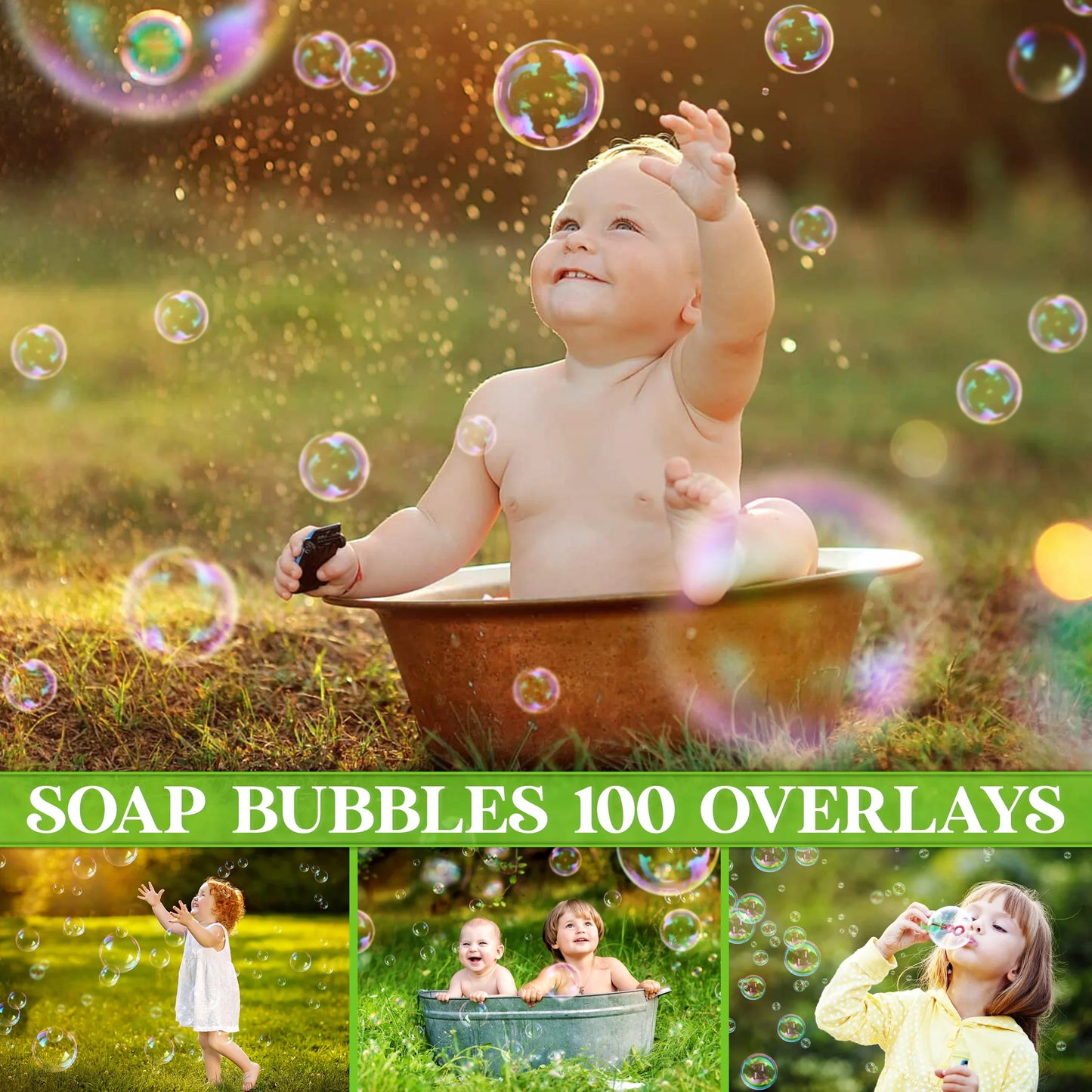



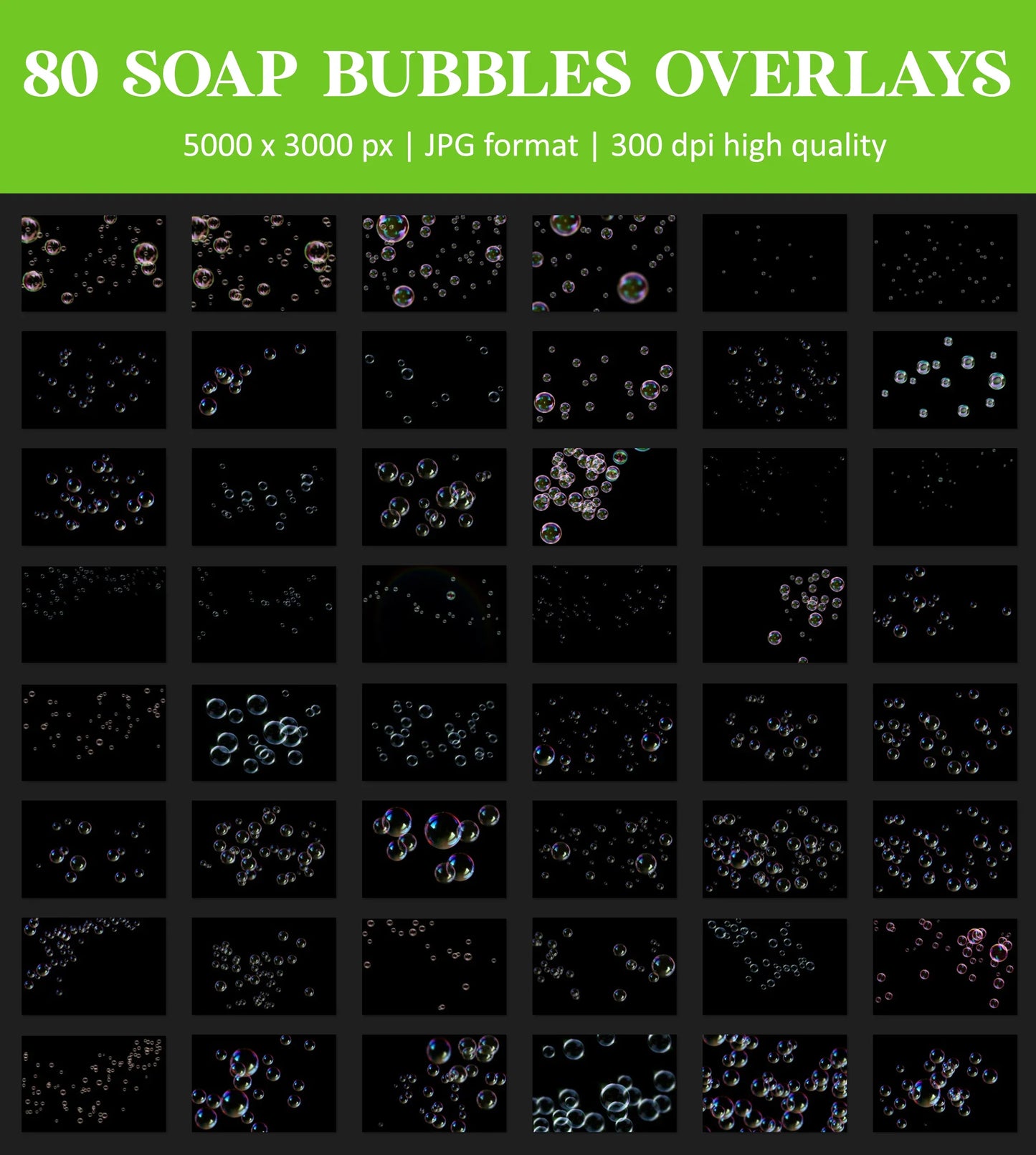
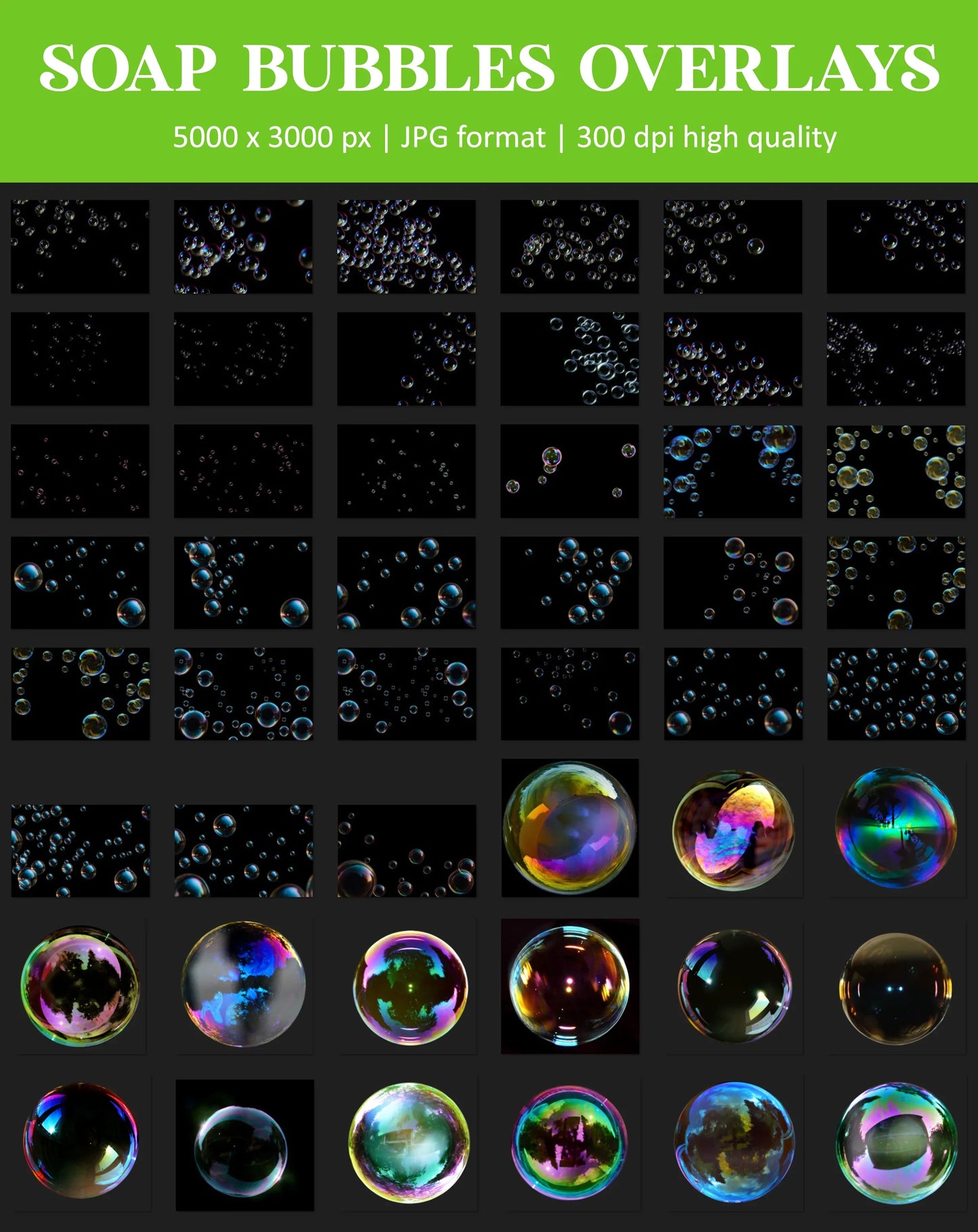
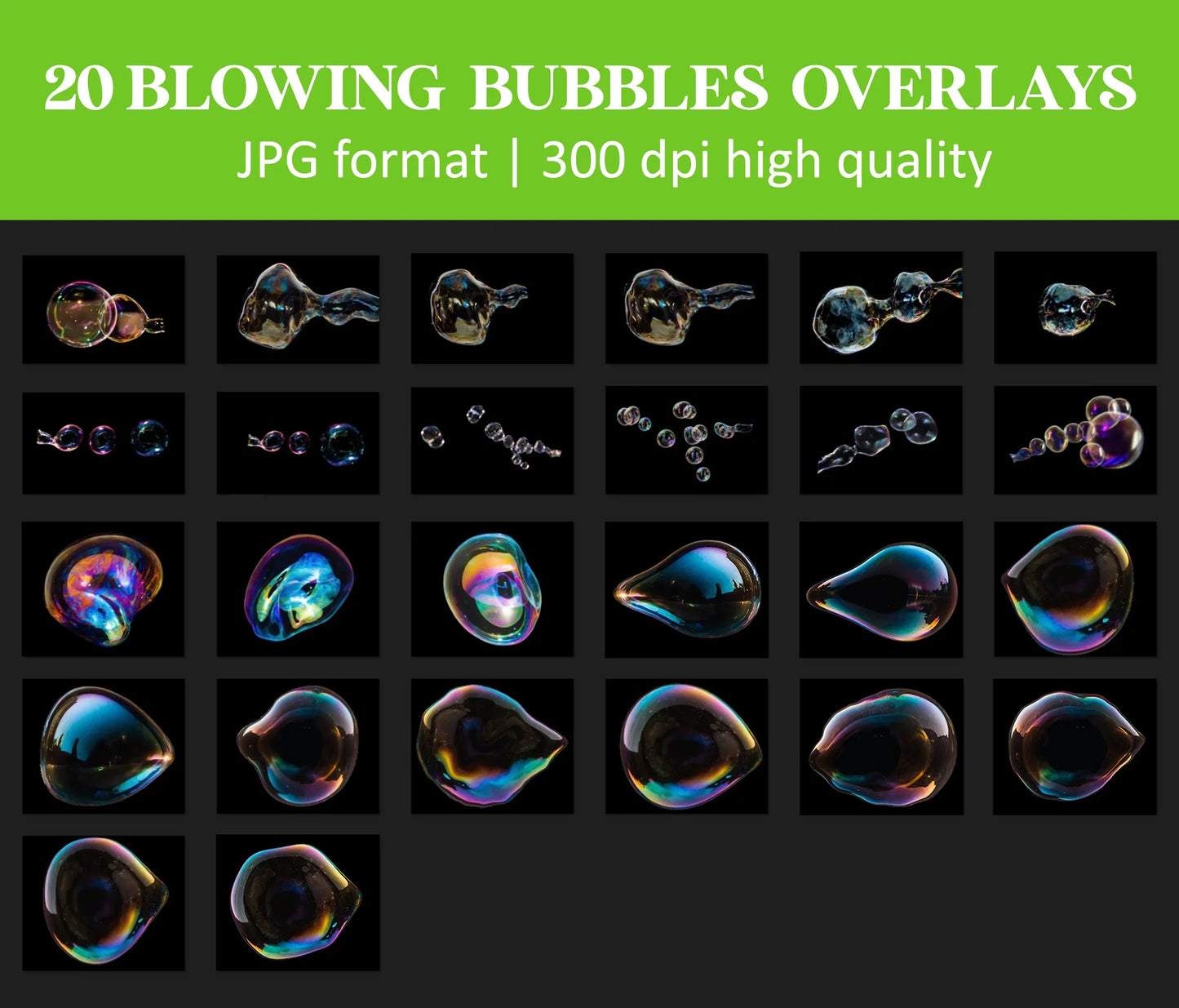
Bubbles, bubbles, everywhere. Big bubbles, bunches of bubbles. I like it.
Nice overlays.
The seller went above and beyond to help me out with something I had requested. I highly recommend this seller. Thank you so much for being so kind and helpful.
East to use. Would recommend