Product Descriptions
This luxurious collection includes:
🌟 70+ premium effects:
Warm gold bokeh (soft glows to intense sparkle clusters)
Black backgrounds (removes instantly with "Screen" blend mode)
Multiple sizes (subtle accents to full-frame glitter)
💎 300 DPI resolution (flawless for prints & social media)
How to Use (3 Simple Steps!):
1️⃣ Open in Photoshop/Canva/Affinity
2️⃣ Place overlay above your image layer
3️⃣ Set blend mode to "Screen" (black disappears, glow remains)
4. Adjust opacity (50-80%) for perfect ambiance
Perfect For:
✔️ Holiday portraits (family photos, Christmas engagements)
✔️ Product photography (jewelry, cosmetics, festive decor)
✔️ Social media templates (Instagram stories, Pinterest pins)
✔️ Wedding albums (winter bride & groom shots)
Why Professionals Love These:
→ No expensive lighting setups needed
→ Commercial license included
→ Works in ANY editing software
Pro Tips:
• Layer 2-3 overlays at 30-60% opacity for depth
• Add "Vibrance +10" to make gold tones pop
• Pair with our "Snow Overlays" for a "frosted glitter" effect
• Duplicate layers for denser light effects
• Add Photo Filter > Warming (85) (+10%) for richer gold tones
Terms of Use
✅ What You Can Do:
✔ Use in personal & commercial projects
Photo editing, client work, social media, digital collages, albums, website graphics, and more.
✔ Use in physical products
Art prints, photo books, packaging — up to 500 units.
✔ Use in digital content
E-books, online courses, promo materials — as long as overlays are flattened and not extractable.
✔ Use in branding
Logos, blog headers, Shopify banners, business cards, etc.
❌ What’s Not Allowed:
✘ No reselling or sharing
You can’t sell, gift, or include the original files in any pack or template (even modified).
✘ No POD / mass production
Not allowed on mugs, t-shirts, or wall art through print-on-demand platforms (Redbubble, Amazon, etc.).
✘ No editable templates
Overlays can't be used in Canva or Etsy templates where customers can access the artwork.
✘ No AI/NFT use
Don’t upload to AI training platforms or use in NFTs.
💎 Need an Extended License?
For:
POD & merchandise
Editable templates
500+ print runs
👉 Contact me for custom licensing!
🙋 One License = One User
If you're working in a team or agency, just message me for multi-seat pricing — I’m happy to help.
File Delivery
✔ Instant Download:
After purchase, you’ll receive:
• a .TXT file with the download link
• a .PDF file with instructions and tips
⚠️ This is a digital product – no physical item will be shipped.
Gold Christmas Overlays for Photoshop - Holiday Bokeh & Festive Atmosphere - Instant Digital Download
Gold Christmas Overlays for Photoshop - Holiday Bokeh & Festive Atmosphere - Instant Digital Download
Drench your holiday photos in golden sparkle with these Luxury Gold Bokeh Overlays! Featuring 70+ high-resolution JPGs with rich, champagne-toned bokeh on black backgrounds, these overlays add instant warmth and festivity to portraits, products, and holiday cards - perfect for creating that "Christmas magic" glow.
What's Included
✅ 70 Files
🖼️ Size: 5000 × 3500 pixels
🖍️ Format: JPEG
🧊 High Resolution: 300 DPI
💡 Ready to Use – Just drag & drop into your project
Compatibility
Use in Your Favorite App
These overlays are delivered in high-quality JPG or PNG format with transparent background, making them compatible with almost any design or photo editing software.
✔️ Professional Software
Adobe Photoshop, Photoshop Elements
Affinity Photo, Corel PaintShop Pro
✔️ Free Tools
GIMP, Photopea (web-based)
✔️ Design & Mobile Platforms
Canva (via PNG upload)
Figma, Procreate (iPad)
ℹ️ Lightroom Users use overlays via:
ON1 Photo RAW, Luminar AI
Photoshop (via Edit In)
💡 Works in any app that supports:
PNG with transparency
Layer blending modes (like Overlay, Screen, etc.)
🎨 No matter your tool — just drag, drop, and create!
Couldn't load pickup availability



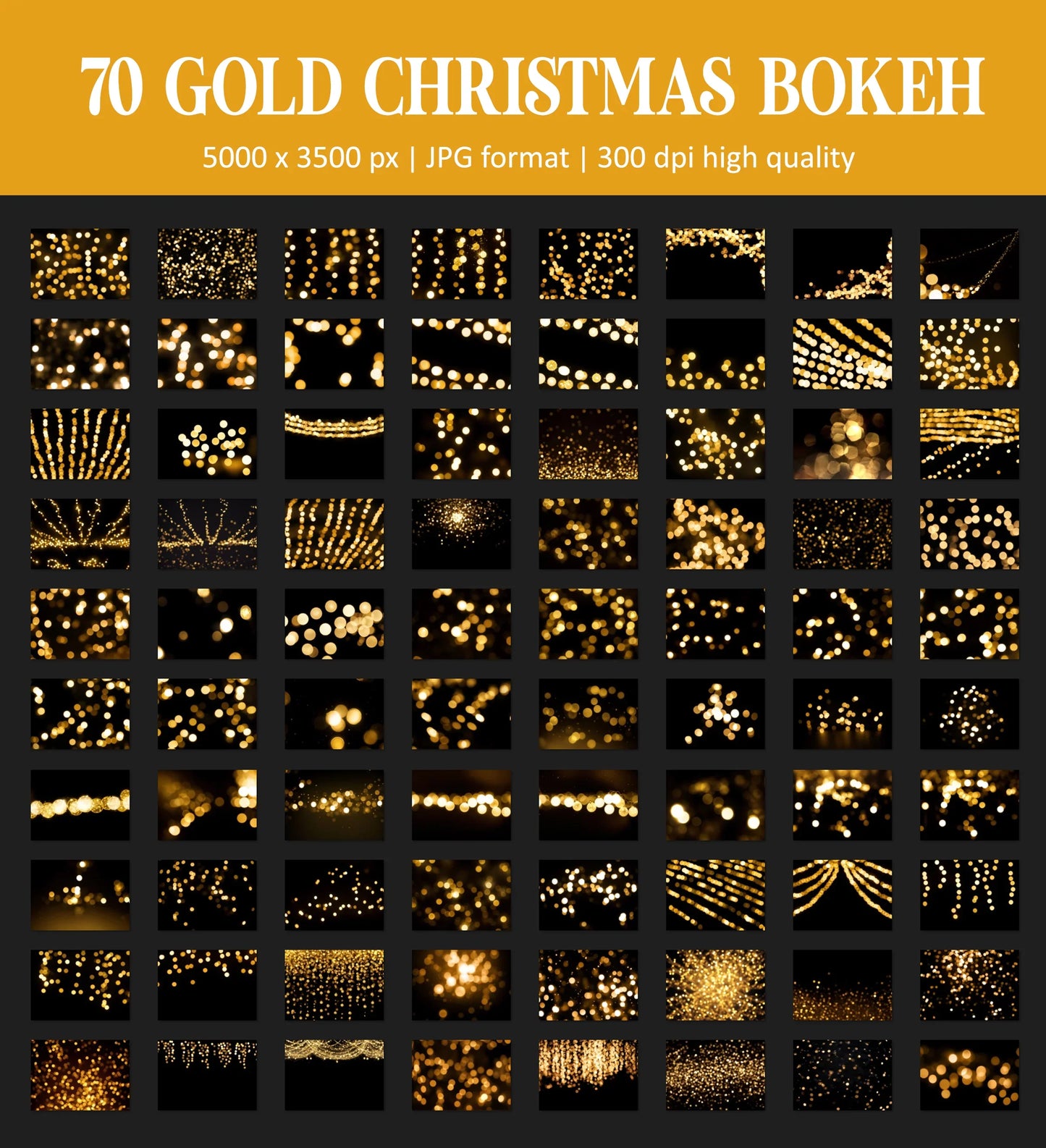
Great pieces for additions to photos!
Good variety of snowy overlays, recommended.
Excellent customer service. I have bought many Photoshop overlays from this store and have used them in my photography projects. I am happy with this store and their products.
Simple and elegant.









